Part 1: Getting Started With USB Headsets
Understanding How USB Headsets Work
Many gamers are unaware that any USB headset can be used with the PS4 with just a few simple audio setting adjustments. All USB headsets connect directly to the console through the USB port, allowing both game audio and chat capabilities through a single connection. Once plugged in, users can easily switch the audio settings between “Chat Audio” and “All Audio” to determine if they want game sounds playing through their headset or coming through the TV speakers instead. This dual audio functionality is one of the main advantages of USB headsets for PS4 games.

Personal Experience With the Astro A40
The author had great success using the popular Astro Gaming A40 TR headset directly with his original PS4 console. Setup was as simple as plugging the USB transmitter into a front port and adjusting the audio settings in the system menu. Both game audio and chat came through crystal clear on the A40’s without any adapter needed. The plush padded ear cups and adjustable headband provided comfortable gaming sessions for hours. Overall, the A40 TR delivered excellent surround sound quality and mic performance right out of the box for PS4 play.
Considerations For Bluetooth Headsets
While wireless freedom can be nice, PS4 owners should be aware that standard Bluetooth headsets will not connect to the console without an additional USB Bluetooth adapter dongle. This is because the PS4 does not have built-in Bluetooth support for headsets. So Bluetooth purists may find themselves tethered by a USB wire anyways or forced to purchase a separate wireless adapter first before using Bluetooth headphones with their system. For this reason, true wireless freedom is best found with headsets that have their own included USB wireless transmitter like some models from Astro, SteelSeries and other manufacturers.
Part 2: Achieving Surround Sound and Choosing Quality Brands
Getting Immersive Surround Audio
For the ultimate immersive experience, gamers desire height enabling surround sound effects. However, PS4 audio is limited to stereo output through its built-in USB port or controllers. To unlock the full powers of virtual 7.1 channel surround, players need to use the console’s optical audio port and supported headsets. This allows the audio processor inside the headset to properly decode surround sound signals from the system. As an alternate option, some choose to wear stereo USB headsets but route game audio through their TV’s speakers to still hear positional surround when playing.
Recommended Headset Brands
When choosing a quality name brand, the first that comes to mind for many gamers is HyperX. Known for build quality and refined sound at affordable prices, the HyperX Cloud series sets the standard. Models like the popular HyperX Cloud Stinger offer great audio performance for under $100. PlayStation owners also can’t go wrong picking a Sony branded headset created specifically for their console. And for those seeking luxury sound, a wireless model from premium audio giant Bose may be the way to go, though some find them too expensive for casual use. Overall, it pays to stick with reputable manufacturers that focus on the gaming market.
Part 3: Picking the Right Headset Within Your Budget
Matching Features to Budget
Budget will always be a top determining factor when shopping for a new headset. Thankfully, there are quality options available at every price point. Entry-level models around $50-75 like the HyperX Cloud Stinger deliver comfortable stereo sound for basic use. Mid-range from $75-150 bring virtual surround, customized EQ and heavier duty construction. High-end audiophile varieties above $150 offer premium materials, advanced DSP processing and wireless connectivity. So it’s important to first establish a spending limit and focus your search within that range.
Consider Comfort and Fit Needs
Equally important as sound quality is how comfortable a headset feels during extended sessions. Over-ear closed backs tend to block external noise better but can feel hot. Where open-back designs have airier cups but less noise isolation. Headband tightness, earpad material and whether the headset has a lightweight or bulky design also factor into all-day wearability. So test models in-stores if possible and research user reviews that call out comfort pros and cons for different styles. Aim to avoid unnecessary fatigue so gaming remains enjoyable.
Part 4: Using Headsets For Chat And Audio Flexibility
Pairing Headsets With Adjustable Audio Routing
Some players enjoy using a USB headset strictly for crystal clear chat purposes while preferring full surround sound effects through their home theater system. Thankfully, the PS4 enables versatile audio configuration options to make this possible. Users can choose to have all game audio pass through HDMI to their TV while routing microphone input and voice chat exclusively to the wired or wireless headset. This gives the best of both worlds, keeping teammates heard loud and clear while still being fully immersed in the spatial audio experience from a true home theater setup.
Benefits of Open-Back Headphone Designs
One key detail for those aiming to use a headset only for chat is opting for an open-back headphone design. Unlike closed-back styles that create a seal around the ears, open-back models have perforated grilles allowing natural sound leaks both in and out. This makes outside ambient noise audible, preventing the sealed-off isolation feeling some dislike for prolonged wear. Simultaneously, it permits the wearer to still faintly pick up game sounds happening on their TV without having to constantly remove the headphones. Open-back designs strike an ideal balance for flexible chat and audio distribution needs.
Part 5: Important Factors When Picking Your Perfect Headset
Considering Key Audio specs
Much like with speakers or HiFi headphones, driver size and type make an impact on sound quality. Larger 50mm drivers tend to provide richer, fuller ranges compared to smaller 40mm varieties. Closed-back sets isolate better for focused listening while open-backs offer more natural acoustics and ambient aware gaming. Know your priorities between accuracy, bass response or overall power handling too. Also check impedance ratings, as higher ohm models require amplifier support not all controllers provide.
Prioritizing Additional Features
Virtual 7.1 surround sound, active noise-cancelling microphones and onboard controls rank high on many buyers’ wish lists too. Comfort extras like memory foam earpads, cooling gel filling and adjustable suspension straps also enhance the experience. Wireless models add convenience at the cost of battery life concerns. So determine what secondary attributes will up your satisfaction, then hunt down just the right balance of specs and extras. Read full reviews to verify feature claims before committing to a purchase.
Part 6: Getting Help Picking Your Perfect Match
Reaching Out For Recommendations
With so many great options spanning every need and budget, getting overwhelmed by choices is easy. That’s where tapping an expert for personalized advice proves invaluable. Community members and pro reviewers spend hours researching and testing gear. By detailing your specific situation, priorities and preferences to a knowledgeable source, they can swiftly suggest top matching contenders from their tested experience. Options they provide will directly align with how and where you intend to use a headset most. Their picks bypass much legwork versus browsing lists alone.
Relying on Verified User Reviews
Similarly, reading hundreds of real user reviews from sites like Amazon greatly reduces risk versus blindly choosing a model. The wisdoms of crowds surface build quality issues, comfort quirks, questionable company support and performance bugs not always highlighted in marketing. Look for reviews from diverse gamers matching your profile too - those that game for similar hours each week on the same console generation provide the most comparable insights. Arming yourself with expert recommendations and crowdsourced user experiences leads to a much more informed selection.
Getting Any Final Questions Answered
Even with guidance, last minute questions may pop up before purchasing when weighing the final options. That’s why it’s always wise to reach back out for any final clarification needed from the helpful experts or communities involved. Chances are, others have encountered similar consideration factors before. Let knowledgeable sources put remaining concerns at ease so you can confidently pull the trigger on the perfect personalized PS4 headset without doubts. Their quick responses allow fully informed, worry-free selections for long-term enjoyment.
Part 7: Setup, Care and Troubleshooting Tips
Smooth Setup with Sony’s Instructions
Sony provides simple setup instructions for all recognized headset models to ensure everything works right out of the box. Following these step-by-step videos on initial microphone calibration, audio balancing and input device assignment prevents potential issues. They cover USB, Bluetooth and optical supported headsets equally. Sony also maintains support articles on connection troubleshooting should audio cut out or mic muting occur down the road. Bookmarking these resources offers instant help whenever small tweaks are needed.
Maintaining Peak Performance
Like any electronic device, headsets require occasional cleaning and care to sustain peak quality over months of rigorous gameplay. Gently remove earpads monthly to vacuum accumulated dirt from foam and fabric. Wipe plastic and metal with alcohol-free disinfecting wipes as needed too. Monitor wire conditions and respool loosely coiled cables neatly to avoid break points. Finally, store equipment properly between uses to extend component life as long as possible. Proper hygiene keeps investments sounding fresh.
Contacting Manufacturer Support
Although rare, defects may arise within warranty periods
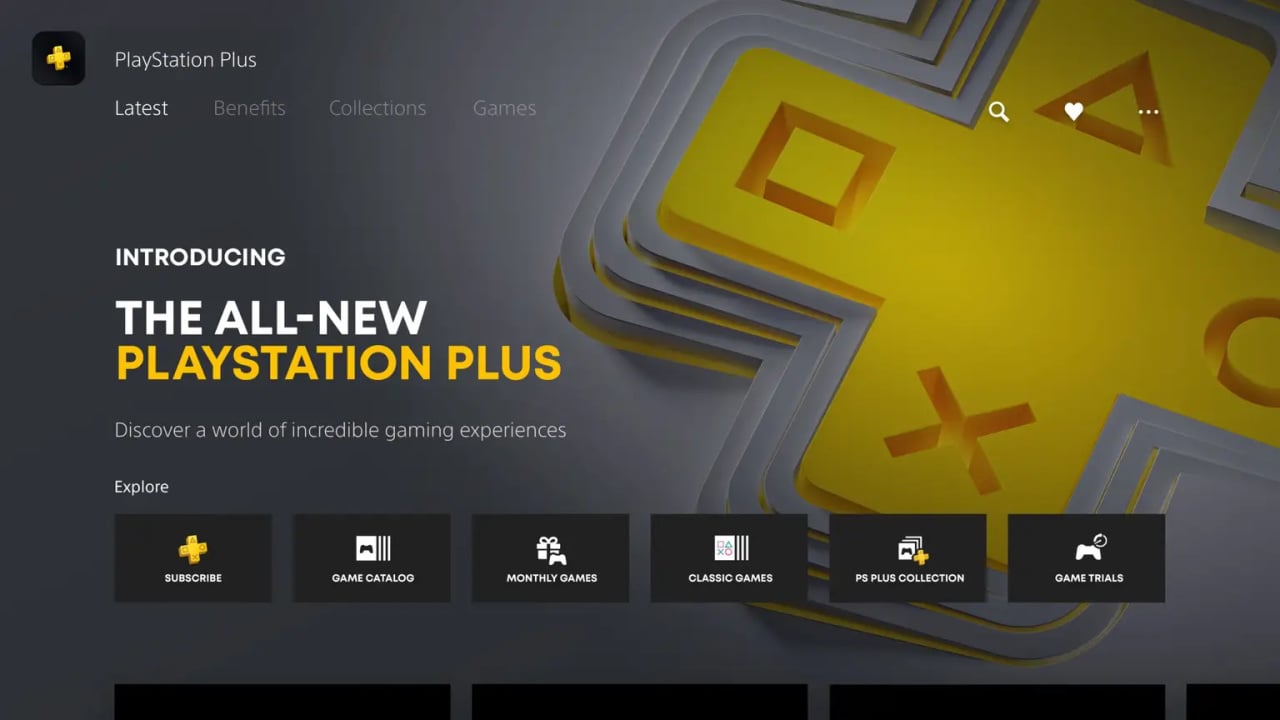 PlayStation Subscriptions: A Comprehensive Guide to PS Plus and PS Now
PlayStation Subscriptions: A Comprehensive Guide to PS Plus and PS Now